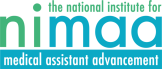Tips for Instructing Online Courses
Many instructors of career schools are now finding themselves conducting classes online. For many, this is a new adventure that comes with both challenges and excitement as they plan and present their curriculum online. My experience as a medical assisting instructor and curriculum director for a fully online program has given me the opportunities to explore different ways to engage my students and learn how to best present my content. With this experience, I have gained some knowledge that I thought might be useful during this mass transition to distance-based learning.
Getting to know your LMS
When moving from traditional to online content, it is important to consider all of the assignments within the curriculum. Before deciding how to best layout your content into the online learning management system (LMS) you will need to learn about system functionality. The functionality of the LMS will include the format with which your content is presented and navigated by the students and the instructor. Additionally, you will want to look at the tools provided to present the content. Some areas to look at are how PowerPoints and lectures can be presented and the options for graded content and submissions. Being overly familiar with the system functionality can help in your ability to display content in creative ways. This can make the learning fun for the students and the presentation fun for the instructor .
Curriculum design is key
Once you have decided on the content layout you will need to add the assignments. Not all assignments done with paper and pencil will transfer cleanly to your institution’s online LMS. You may have to adapt how the material is presented or even how the students do the assignment. In my experience, testing several presentation methods for the curriculum can help to identify how best to display the curriculum. It may take several attempts. However, it will make you and your student’s lives easier in the long run . There are several ways one can test their curriculum, for example, consulting with a colleague, asking alumni to review and provide feedback, or by fielding feedback from your current student body. If you are lucky enough to have access to a distance education designer, their input will be valuable in the curriculum design.
Online platforms are often not suited for traditional assignment formatting like long writing assignments, building physical displays or uploading “workbook” pages. The more fun and engaging you can make an assignment, the better. For example, students can learn terminology by using a question format that allows them to match the definition to the word or flash cards embedded in the course. This, in turn, makes students feel like they are being creative or playing a game and can make grading assignments more enjoyable for the instructor as well.
When people think about online curriculum they think about material that is primarily presented online separate from the classroom experience. However, with advances in technology instructors can now conduct scheduled classroom lessons using remote conference services. These services allow for the instructor and students to meet at scheduled time to conduct classroom sessions almost as if they are in a traditional classroom. Instructors can display a whiteboard to write topics, notes, and information for the students to see, share videos, interact with each other and even record the session for follow up by students and or the instructor.
Set your expectations early
Thanks to some amazing advances in video conference technology, with tools like virtual white boards, noted and video sharing, distance learning can be very engaging for students who are prepared to learn. It is important to set expectations or guidelines for the how the class will be conducted. These expectations or guidelines will benefit both the instructor and students to ensure they receive the best possible experience.
Some examples of rules I provide to my students are:
- Arrive early to the session and be prepared to participate. This includes having handouts, paper, and pencil or pen available, just like in a traditional classroom. Arriving early will also allow for the instructor and student to troubleshot technical issues that may arise.
- Students are expected to show professionalism when attending the sessions. This includes arriving early, being professionally dressed, sitting at a table, and not allowing for pets to be involved in the session. Students are attending a class and should be without distraction.
- Students are expected to have their cameras on. When not talking they should use the mute option to prevent background noise, such as clattering keyboards, from being distracting to both the instructor and the student.
- Treat all other students with respect and allow for all insights, thoughts, and questions to be shared. This is done by listening to your fellow students and the instructor and not talking over the person who is talking. This can be difficult if more than one student starts to talk at one time. Some remote conference services have a hand raising option that can be utilized to prevent this from happening . Even without a hand raising function, instructors can help facilitate which student speaks when.
- When the class is separated into different groups and are allowed to work together using the breakout sessions (think going into different parts of the classroom or even different rooms for students to work in individual groups) all of the rules presented for the larger group are still expected within the smaller groups.
Frequent check-ins with students
It is important to ensure the students stay engaged when presenting an online classroom. When using the remote conference services take the time to check in with the students. This can be done by using the chat function to have the students add to the conversation, taking polls during the session, or finding ways to incorporate games or review sessions into each section. When conducting an online class, students can be easily distracted and can think they do not have to pay attention because you are not physically in front of them. Therefore, the scheduled and unplanned check-ins are important to keep the students engaged.
Having the ability to meet with students in an online classroom is reassuring for many instructors. This is because we became instructors to help our students and be witness to their successes. Moving to an online curriculum does not mean you lose the personal contact you want to have with your students. Providing a high-touch approach to an online program can be done and will help your students succeed.
My experiences have led me to the following policies regarding my students:
- Use announcement boards on your LMS to make general announcements to students. It serves as a way to send reminders and tell them about exciting and important news. General announcements help you save time and reach all of your students at one time.
- Discussion boards in online classrooms serve as a community for students. They allow students to communicate with each other and create a great space to bond. Students share study tips, resources, and even reach out to each other for help. This leads to a community between the students and helps form friendships.
- Conduct one-on-one meetings with students. These meetings allow you to build the instructor/student connection one needs to get to know their students and provide them with the individual support they need. Meet with students at scheduled times, using a remote conferencing service, to review their overall progress, successes, or challenges in the program. These meetings can also be used when a student needs additional guidance with an assignment, topic, or attendance.
- Conduct regular group huddles to check in with students. These meetings are conducted once a week with a different group of students. Here you can make announcements, answer questions, and provide encouragement. Huddles are vital to the first few weeks of the program to help students learn how to navigate the LMS and ask questions to keep themselves on track. Additionally, the students are able to get to know their classmates.
As stated at earlier, the idea of moving to distance-based learning is a new adventure that comes with both challenges and excitement. I personally find the challenges and the opportunity to be creative help me in my process of creating and developing my online courses. I hope these tips may inspire you in your online teaching efforts.